SSH proxy for Firefox
I use this more then any other VPN to the office. First you will need to run the following:
ssh -C -D 3128 username@domain.com
Once you authenticate with the server you will be able to open Firefox and change your proxy setting. To do so open Firefox and click the "3 bar" icon for the Menu.
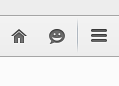
Click on the gear for Preferences.
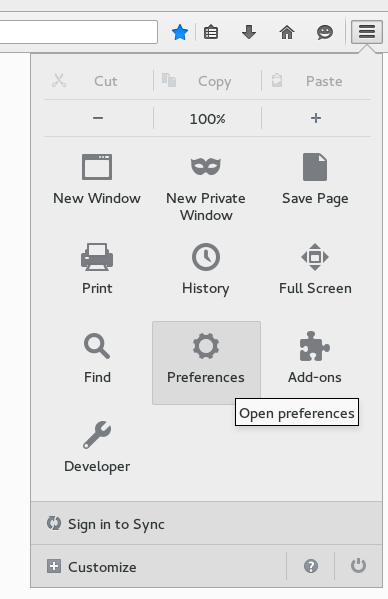
Click Advanced, then Network.
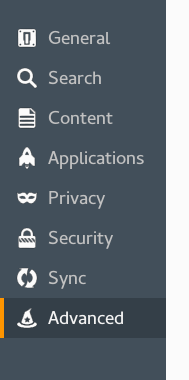
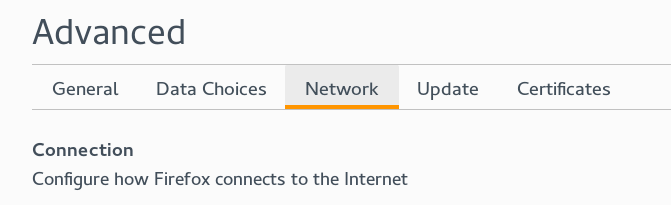
Click on Settings. Once there change the setting from "No proxy" to "Manual proxy configuration". Then enter under SOCKS Host "localhost" and port "3128"
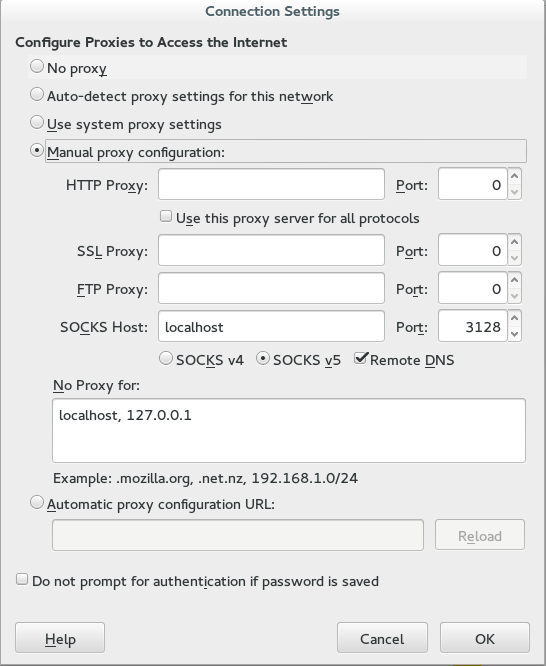
Once done click "Ok" and navigate to your site within the network.